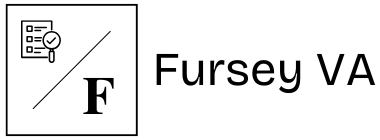The Art of Delegation: Letting Go to Grow
You’ve built your business from the ground up, nurturing it with hard work, passion, and more hours than you care to count. It’s your baby, and like any parent, you’ve been there for every little detail. But now, as your business grows, so do your responsibilities—and things can start to feel overwhelming. That’s where the art of delegation comes in. Letting go isn’t just about lightening your load; it’s about empowering others to help your business thrive.
Why Is Delegation So Hard?
Let’s face it—handing over tasks can feel like giving up control. After all, no one knows your business better than you do, right? But clinging too tightly to every little detail can actually hold you back. When you try to do everything yourself, your attention gets scattered, and your energy drains faster than you can refill it.
Delegation can feel hard because it requires trust. Trust that someone else will handle the task as well as you would. Trust that mistakes won’t be catastrophic. And trust that stepping back doesn’t mean you’re stepping away from your vision. But the truth is, delegation is a skill that allows you to focus on what you do best—growing your business.
The Benefits of Letting Go
When you delegate, you’re not just freeing up your time—you’re giving yourself the opportunity to work smarter, not harder. By handing off routine tasks like scheduling, data entry, or customer service, you create space for the things that only you can do. Think about strategy, client relationships, or product development. These are the areas where your time and energy have the most impact.
Delegation also helps prevent burnout. Running a business is a marathon, not a sprint. You need to pace yourself. Overloading your schedule with tasks that someone else could handle will only lead to exhaustion. By sharing the load, you give yourself the breathing room to stay inspired, creative, and focused on the big picture.
How to Delegate Effectively
So, you’re convinced delegation is the way forward—but where do you start? Effective delegation isn’t about offloading tasks haphazardly. It’s about choosing the right tasks to delegate and finding the right people to handle them. Start by identifying which tasks take up the most of your time but don’t necessarily need your expertise. These could be administrative tasks, customer follow-ups, or even content creation.
Next, find the right team or virtual assistant who can take these tasks off your plate. You want someone you trust to deliver quality work, even if their approach is different from yours. Remember, delegation doesn’t mean perfection—it means progress. Give clear instructions, but also allow room for your team to bring their skills and ideas to the table. You might be surprised at the fresh perspectives they offer!
Communication is key to successful delegation. Make sure to set clear expectations, deadlines, and deliverables. Regular check-ins help keep everyone on the same page and allow you to offer feedback when needed. However, resist the urge to micromanage—this defeats the purpose of delegation! Letting go means giving your team the autonomy to do their best work.
Letting Go for Long-Term Growth
As your business grows, so must your mindset. Delegation isn’t just a short-term fix to get tasks done—it’s a long-term strategy for sustainable growth. When you delegate, you’re not just relieving your current workload; you’re building a foundation that allows your business to scale. You create a system where tasks are managed efficiently, without burning yourself out in the process.
Letting go might feel uncomfortable at first, but as you get used to it, you’ll start to see the benefits. You’ll have more time for innovation, planning, and business development. And you’ll begin to realize that your business isn’t just dependent on your time—it thrives on your leadership.
Trusting the Process
The art of delegation also means learning to let go of the idea that everything must be done your way. Different perspectives can often bring better solutions. By trusting your team, you allow them to grow into their roles, and in turn, you’ll grow as a leader. It’s a win-win.
Delegating doesn’t mean you’re stepping away from your business—it means you’re stepping up. You’ll be able to focus on the parts of your business that truly matter, while knowing that the day-to-day tasks are being handled efficiently. It’s about trusting the process and understanding that letting go is an act of empowerment, not a loss of control.
Top Tasks Entrepreneurs Should Outsource Today
As an entrepreneur, you’ve got a lot on your plate. Whether you’re managing clients, growing your brand, or juggling finances, your to-do list is endless. But here’s a little secret: You don’t have to do it all! Outsourcing is the magic key that unlocks more time, energy, and focus for the things that really matter in your business. The best part? You can start with just a few simple tasks and see immediate results.
If you’re ready to lighten your load, here are the top tasks entrepreneurs should outsource today. Trust me, your future self will thank you!
1. Administrative Tasks: Free Up Your Time
Administrative work is one of the biggest time thieves for entrepreneurs. Tasks like answering emails, scheduling meetings, and organizing files may seem small, but they add up quickly. The more time you spend on these, the less time you have to focus on growing your business.
By outsourcing to a virtual assistant, you can wave goodbye to inbox overload and calendar chaos. Let someone else handle the day-to-day admin so you can focus on the big-picture stuff. Imagine what you could accomplish with an extra hour—or two—each day!
Not only does this free up time, but it also boosts your productivity. You’ll have fewer distractions and more mental space to tackle strategic goals. Plus, you’ll never have to worry about missing an important deadline or meeting again.
2. Social Media Management: Stay Active Without the Hassle
Social media is crucial for building your brand, engaging with customers, and staying relevant in today’s market. But let’s face it—managing multiple platforms can feel like a full-time job. Between creating content, posting regularly, and interacting with followers, it’s a lot to handle.
Outsource your social media management to a pro who can do all the heavy lifting for you. They’ll schedule posts, craft engaging content, and even respond to comments and messages. This keeps your brand active and engaging without you having to lift a finger.
The best part? Social media managers know the latest trends and can help boost your online presence with minimal effort on your part. By outsourcing this task, you can keep your brand consistent while focusing on running your business.
3. Bookkeeping: Keep Your Finances in Check
Unless you love crunching numbers, bookkeeping is one of those tasks you should absolutely outsource. Keeping track of expenses, invoicing clients, and balancing your accounts can be both time-consuming and stressful. It’s also easy to make costly mistakes if you’re not familiar with the ins and outs of accounting.
Outsourcing your bookkeeping ensures that your finances are always in order, with no missed payments or discrepancies. Plus, professional bookkeepers can help you manage cash flow, reduce expenses, and even offer tax-saving strategies. It’s a win-win!
By handing off this responsibility, you free up valuable mental energy, allowing you to focus on what you do best—growing your business.
4. Content Creation: Keep Your Brand Fresh
Content is king in today’s digital world, and maintaining a steady stream of blog posts, newsletters, or videos can be exhausting. If you find yourself struggling to produce high-quality content regularly, it’s time to outsource.
Hiring a content creator or freelance writer can take a massive weight off your shoulders. They can produce polished, engaging content that keeps your audience coming back for more, whether it’s blog posts, newsletters, or social media updates. By outsourcing, you ensure that your brand’s voice stays consistent and fresh without you burning out.
Plus, professional content creators know how to optimize your posts for SEO, increasing your visibility and driving more traffic to your website. So not only will you save time, but you’ll also see a potential boost in business.
5. Customer Support: Keep Clients Happy
Your customers are the lifeblood of your business, and keeping them happy should always be a priority. But providing top-notch customer support is a 24/7 job, and it can quickly become overwhelming. Missed messages or slow response times can hurt your reputation and customer loyalty.
Outsource your customer support to a dedicated team that can handle inquiries, resolve issues, and ensure that your clients feel valued and heard. Whether it’s through live chat, email, or phone support, outsourcing ensures that your customers always get prompt, professional responses—without you having to be tied to your phone all day.
By delegating this crucial task, you’ll improve customer satisfaction and retention, all while gaining more time to focus on expanding your business.
6. Graphic Design: Make Your Brand Look Professional
First impressions matter, and in today’s visually-driven world, a strong brand identity is crucial. But not everyone has the design skills needed to create eye-catching logos, social media graphics, or website visuals. If your design skills are lacking, outsourcing to a graphic designer is a smart move.
A professional designer can create stunning visuals that align with your brand and capture your audience’s attention. Whether you need a fresh logo, social media graphics, or a complete website overhaul, outsourcing design ensures that your brand looks professional and polished.
By leaving design to the experts, you can ensure that your brand stands out in a crowded market without wasting hours trying to figure out Photoshop yourself.
7. Website Maintenance: Keep Everything Running Smoothly
Your website is the online face of your business, and it needs to be running smoothly 24/7. But let’s be honest—keeping up with site maintenance, updates, and security can be a headache. If you’re not a tech expert, this is one task you should definitely outsource.
By hiring a website manager, you can ensure that your site stays up-to-date, secure, and free of bugs or glitches. They’ll handle everything from regular updates to troubleshooting issues, leaving you free to focus on what you do best.
Outsourcing this task also means you’ll have peace of mind knowing that if anything goes wrong, someone is on hand to fix it quickly.
Virtual Assistants vs. In-House Staff: Which Is Better?
If you’re running a business, you’ve probably wondered: should I hire a virtual assistant or an in-house team member? It’s a big decision, and each option has its pros and cons. Let’s break it down in simple terms so you can make the best choice for your business. Whether you’re thinking about saving costs, finding flexibility, or building a strong team, there’s a lot to consider.
Flexibility and Cost: The Virtual Assistant Advantage
Virtual assistants (VAs) offer a lot of flexibility, which is one of their biggest selling points. You can hire them on a part-time, full-time, or even project basis, without worrying about office space or equipment. With a VA, you’re only paying for the hours worked, so you’re saving money on employee benefits, training, and workspace. For small businesses, this cost-saving flexibility can be a game-changer.
On the other hand, in-house staff can come with higher costs. You’ll need to cover salaries, benefits, insurance, and potentially, a physical office space. For many startups or growing businesses, these expenses add up quickly. However, if you need someone in the office for certain tasks or prefer working face-to-face, an in-house team member might be worth the investment.
In short, if you’re looking for an affordable, flexible solution, VAs are the way to go. But if you have a larger budget and need an in-office presence, in-house staff might make more sense.
Skill Sets: Tailored Expertise with Virtual Assistants
Virtual assistants are often highly specialized. Whether you need help with administrative tasks, social media management, or customer support, you can find a VA with the exact skills you need. This can save you time and effort, as you won’t need to train them on new systems or tasks. They’re already pros at what they do! Plus, you can easily switch VAs if your needs change or if you need new expertise down the road.
With in-house staff, the skill set may be broader, but it’s often more generalized. While in-house employees can adapt and learn new things, training them can take time, and they might not have the level of specialization a VA brings. However, the benefit of in-house staff is that you can mold them to fit your business’s long-term goals and processes.
In the end, if you’re looking for a quick, specialized solution, VAs are your go-to. But for long-term growth and development, an in-house team can be trained and shaped to meet your specific needs.
Availability and Communication: The In-House Edge
One of the downsides of working with virtual assistants can be communication and time zone differences. Since VAs often work remotely, they may not be available during your business hours, especially if they’re in a different part of the world. While many VAs adjust their schedules to meet your needs, some tasks may not be handled in real-time.
In-house staff, on the other hand, are right there with you. You can walk over to their desk, have impromptu meetings, or discuss something on the spot. There’s also a team-building aspect that comes from working in the same space, which can create a stronger bond and smoother communication flow.
If real-time collaboration and consistent availability are crucial to your business, then in-house staff could have the upper hand. But if you’re comfortable with the occasional email or video call, VAs can still get the job done efficiently.
Culture and Team Dynamics: Building In-House Relationships
There’s something special about the camaraderie that comes from working in the same office. When you hire in-house staff, you’re not just getting workers—you’re building a team. This allows you to create a strong company culture, where employees feel connected to the business and each other. Over time, this can foster loyalty and a sense of ownership in the company’s success.
With virtual assistants, it’s a bit harder to build that same sense of connection. While many VAs are great at adapting to your company culture, the remote nature of the job makes it tougher to foster deep relationships. That said, if you’re more focused on getting tasks done and less concerned about team-building, this may not be a deal-breaker.
For companies that thrive on collaboration and a strong internal culture, in-house staff might be the better choice. But if you prioritize efficiency and task completion over workplace culture, VAs can still fit into your business seamlessly.
Tools to Streamline Collaboration with Your VA
Working with a virtual assistant (VA) can be a game-changer for your productivity, but it’s essential to have the right tools to collaborate smoothly. Whether you’re assigning tasks, sharing documents, or just staying in touch, there are plenty of platforms to make your work-life much easier. Let’s dive into some of the best tools you can use to streamline collaboration with your VA and keep things running efficiently.
Task Management: Keeping Everyone on Track
One of the biggest challenges of working with a VA is ensuring that tasks are clearly assigned, tracked, and completed. You don’t want anything to fall through the cracks! That’s where task management tools like Trello, Asana, or Monday.com come in handy.
With Trello, you can create boards and cards for individual tasks, assign deadlines, and track progress. It’s simple and visually appealing, making it a go-to tool for many entrepreneurs and VAs. Asana takes task management to the next level with project timelines, dependencies, and the ability to track each step of a project in one place. Both are great for assigning daily tasks, tracking ongoing projects, and ensuring that everyone is on the same page.
These tools help you stay organized and make it easier to delegate without micromanaging. Plus, your VA will appreciate having a clear system for tracking tasks and knowing what’s next.
Communication: Stay in Touch, Effortlessly
Regular communication with your VA is key to keeping things running smoothly. You don’t want long email threads clogging up your inbox, so using a dedicated communication platform is a must. Slack is an excellent choice for real-time messaging, file sharing, and organizing conversations by topic.
With Slack, you can create different channels for various projects or clients, so your conversations stay organized. It’s perfect for quick questions, updates, or even team chats. Plus, you can integrate Slack with other tools like Google Drive or Trello, so everything is in one place.
If you prefer video calls for face-to-face meetings, Zoom is a reliable option. It’s great for weekly check-ins or project discussions, and you can share screens to go over tasks together. For a more casual chat, Google Meet works well, especially if you’re already using Google Workspace.
File Sharing: Collaborate on Documents Seamlessly
When it comes to sharing documents, spreadsheets, or presentations, you need a tool that allows easy access and collaboration. Google Drive is a top contender, offering real-time editing, document sharing, and organization. You and your VA can work on the same document simultaneously, leave comments, and track changes, making it perfect for ongoing projects.
For more robust file management, Dropbox is another great option. It’s especially useful if you’re dealing with larger files, like design projects or videos. Dropbox allows you to store, share, and collaborate on files without worrying about storage limits.
With these tools, you’ll never have to worry about losing important documents or dealing with version control issues. Everything stays in the cloud, accessible from anywhere, and securely stored.
Time Tracking: Make Every Hour Count
If your VA works on an hourly basis, it’s important to have a reliable way to track their time. Toggl is a simple yet effective time-tracking tool that allows your VA to log hours, categorize tasks, and generate reports. It’s also great for you, as you can see where time is being spent and adjust priorities accordingly.
Another popular tool is Hubstaff, which not only tracks time but also captures screenshots and activity levels. This is useful if you want a more detailed overview of how your VA is managing their time. Hubstaff also integrates with other tools like Trello or Slack, so it fits seamlessly into your workflow.
Time tracking tools help you ensure that tasks are completed efficiently and give your VA a way to report their hours accurately. Everyone stays accountable, and you can focus on getting results.
Collaboration on Creative Projects: Keep the Creativity Flowing
If you’re working on creative tasks like social media graphics, blog posts, or presentations, collaboration tools that foster creativity are essential. Canva is a fantastic platform for creating visually stunning content. You can create designs together, share templates, and collaborate on projects in real-time. This is perfect for creating social media posts, marketing materials, or presentations with your VA.
For video editing or more advanced design work, Adobe Creative Cloud offers tools like Photoshop, Premiere Pro, and Illustrator. While these tools are more specialized, they’re great for businesses that require high-quality design work.
These creative collaboration tools make it easy for you and your VA to bring ideas to life, whether you’re working on marketing materials, blog posts, or video content. You can share feedback, make changes, and finalize projects without needing to send endless emails back and forth.